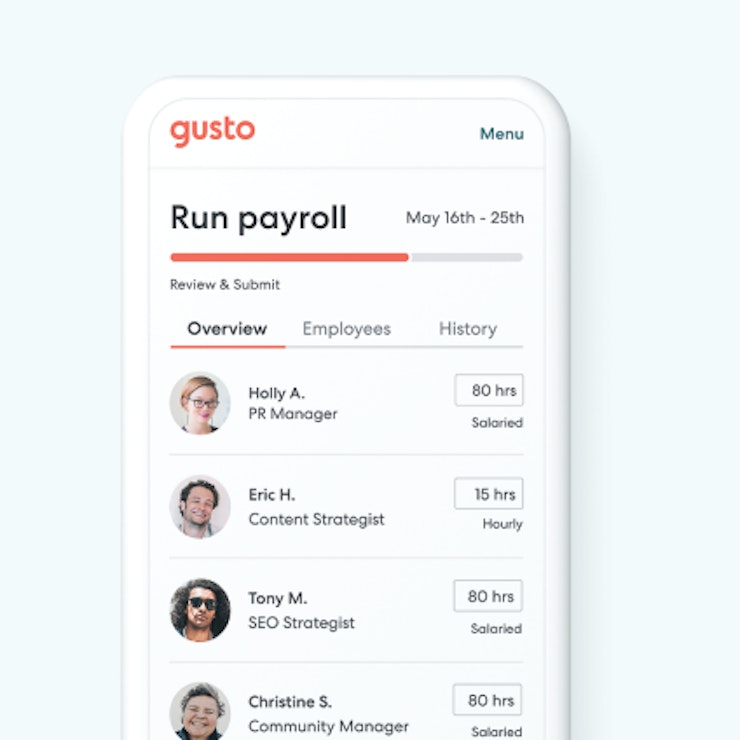The use of independent contractors is increasing, and there’s no sign of this trend slowing down anytime soon. Recent data from Gusto, a payroll and benefits provider, reports that small and mid-sized businesses using contractors increased 11% year-on-year and 28% overall since the COVID-19 pandemic hit in March 2020. Additionally, the number of contractors per employee has grown to about a 1-to-5 ratio, up from a 1-to-10 ratio just five years ago.
These increases show that many companies are benefitting from the availability and accessibility of contractors and that the work contractors perform is playing a strategic role in shaping today’s workforce. To take advantage of all that contractors can offer your business, keep reading to learn important information you need to know when hiring and paying an independent contractor.
What’s the difference between an employee and a contractor?
While both an employee and a contractor perform work for a business, there are many differences between an employee and a contractor. If you’re not sure how to classify your worker, start with these questions:
- Who do they work for? An independent contractor enters into a contract with a company (one of potentially many clients) to perform a specific service, usually on a fixed-term basis or as part of project-based work.
- What is the nature of their work arrangements? Employees typically work on a schedule determined by their employer, and they usually use their employer’s equipment. They may also receive formal training and professional development opportunities. Contractors have more control over their work hours and location—and they generally use their own tools to get the job done.
- How are they paid? Employees are typically paid hourly or salary wages via payroll with certain federal and state taxes withheld by the employer. Employees are required by law to be paid overtime wages in certain situations. Employers are also required to pay a portion of certain taxes. Employee compensation packages also may include benefits like insurance, paid time off, and retirement savings; contractors are not typically entitled to these benefits. Contractors also do not receive unemployment benefits. Contractors invoice a company for their services and handle their own taxes. Contractors may also charge on a project basis or require a retainer.
Misclassified contractors miss out on employee benefits and legal protections. Employers may be subjected to audits, fines, lawsuits, and liabilities for unpaid wages, workers' compensation benefits, retirement contributions, Medicare and Social Security contributions, and other employee-related costs if workers are misclassified.
If you’re unsure of a worker’s classification, you can fill out Form SS-8 and the IRS will tell you if the worker is an employee or contractor. Note that if the IRS determines that you misclassified a worker, correcting the classification does not exempt you from the prior misclassification. Penalties may still apply.
Tax forms for onboarding new contractors
Contractors who are U.S. citizens or residents and are eligible to receive Form 1099 for their services should complete Form W-9 during onboarding. The hiring company uses Form W-9 to gather pertinent information like the independent contractor's Social Security Number or Employer Identification Number.
For contractors who are not U.S. citizens or residents and who will not be working within the country or receiving Form 1099, use Form W8-BEN. This form is used to determine the contractor's foreign status as well as the appropriate tax withholding and reporting requirements.
If you’re unsure of a worker’s classification, you can fill out Form SS-8 and the IRS will tell you if the worker is an employee or contractor.
How to report your contractor payments
Businesses need to comply with IRS regulations when reporting contractor payments. If you pay independent contractors or freelancers $600 or more in a year, report the payments to the IRS using Form 1099-NEC (Nonemployee Compensation). Before the 2020 tax year, Form 1099-MISC was used for this purpose, so be sure to note the change. Form 1099-MISC is used for specific types of payments, such as royalties or rents, and in certain industries, such as farming.
You can issue Form 1099-NEC either electronically or through the mail. When preparing Form 1099-NEC, refer to the contractor's Form W-9, which provides you with their name, address, and tax identification number. This information is crucial to accurately report how much you paid them during the tax year. If you do not have a W-9 on file for a contractor, you must ensure they fill one out before the end of the tax year. If your contractor has departed without providing up-to-date contact information, send the 1099-NEC to their last known address and keep a copy for your records, along with notes about your attempts to locate them and comply with the IRS requirements that you deliver the form. You must file the form with the IRS even if you cannot successfully locate your former contractor.
The IRS offers digital versions of forms for download and printing. If you choose to file Form 1099-NEC on paper, you must also complete Form 1096. (Filing electronically negates the need for Form 1096.) Regardless of the method, the IRS requires that information returns be made available to recipients by January 31 of the following tax year. If you're mailing paper forms to the IRS, they typically must be sent by February 28. Alternatively, you can also choose to upload the 1099s to a secure website or use a third-party service, but you must inform contractor recipients when the statements are ready for viewing.
Once you’ve nailed down the initial requirements (note that this article is a starting point only—you’ll still want to check in with your legal counsel), there are additional steps you can take to ensure smooth contractor relationships. For example, depending on how long your working relationship will last, you might consider adding your contractor directly to your company’s payroll. Some payroll services like Gusto, which serves more than 300,000 small and mid-size businesses, can automatically file 1099s and send the forms to your contractors.
What if you need to reclassify a contractor as an employee?
If you need to reclassify your contractor as an employee, you can use Gusto’s hourly and salary paycheck and payroll calculators to determine what you can afford to pay an employee. Check out Gusto’s State Resource Hub for information on hiring employees, taxes, minimum wage laws, average salary data by location, and other critical state-related content for employers.
How Gusto helps small businesses with paying and managing contractors
We get it. Hiring a contractor takes work and time. It can also feel a bit scary and overwhelming when you're doing it for the first time. Fortunately, there's Gusto, which simplifies the process of onboarding, paying, and managing contractors with everything in one place. Unlimited payments, tax filing, and more are available for a per-person fee, or you can opt into the Contractor Only plan. Either way, you only pay for the months your contractors are paid.
Whether it’s changing a contractor to an employee or upgrading your benefits, Gusto is designed to grow with your business.
Kevin Michael Gray, the founder of ApproveMe.com, experienced this firsthand when his company joined Gusto. “It was sticky trying to hire and pay our employees and contractors both in the U.S. and internationally,” explained Gray. “Sometimes, we had to transfer money from one account to another to figure out how to pay our international contractors. That was less than ideal. It would take eight hours every month to process payroll. Figuring out how to run payroll once a month for our remote team was just such an arduous process.”
After moving to Gusto’s easy-to-use platform, ApproveMe.com was able to streamline processes and save at least seven hours a month or two weeks (84 hours) of time annually. This time savings increased as ApproveMe.com continued to add more employees and contractors. By using Gusto to unblock hiring across all 50 states and simplifying domestic and international contractor payments, Gray’s company was able to achieve rapid growth and make plans to double its headcount over the next year.
Need help with your small business contractor payments? Check out Gusto.com to learn more about its payroll and HR solutions.
DISCLAIMER: This is not to be taken as tax, legal, benefits, financial, or HR advice. Since rules and regulations change over time and can vary by location, consult a lawyer or HR expert for specific guidance.