A business phone number remains essential, even in the digital age. It shows consumers and financial institutions that your company is legitimate. Several options exist for receiving and making professional inbound and outbound calls, and the monthly cost varies. Your small business phone system should fit your budget while providing the features your team (and customers) need.
For some entrepreneurs, a basic phone system like a virtual number separates business calls from personal ones on cell phones. Growing or established businesses need multiple lines or a public branch exchange (PBX) system for different departments or employees. There are options for offices, mobile workers, and teams relying on collaboration tools.
This guide will help you choose a business phone system by:
- Outlining your phone system options.
- Understanding different phone service technologies.
- Identifying which features are best for small businesses.
Small business phone systems: then and now
Conventional business phone services include single or multiline systems, which refers to the number of voice calls you can make or receive simultaneously. Businesses with multiple phone lines often opt for a private branch exchange (PBX) system, which is a private telephone network. A PBX phone system provides an auto attendant, extensions, and customized call menus.
Traditional phone systems, known as plain old telephone services (POTS), rely on physical phone lines, i.e., copper wires installed by telecom companies. Likewise, on-premises PBX systems require expensive equipment maintained by an IT team. After the Federal Communication Commission’s 19-72 Memorandum Opinion and Order, telecom providers may retire copper wires. For example, AT&T is replacing its legacy landline network with a fiber-optic network.
Fortunately, Voice over Internet Protocol (VoIP) technology has improved since its debut in the 90s. Business owners can choose from many office phone systems or virtual phone services with advanced features for today’s workforce.
[Read more: What Is Text Message Marketing? A Guide to Getting Started]
Hosted business phone systems have little to no upfront costs.
Types of business phone systems
Unless you live in an area without a reliable internet connection, the landline versus VoIP debate has a clear winner: VoIP phone service. This method transmits voice calls over the internet and offers flexibility in how you receive calls, what devices you use, and so forth. Most VoIP phone systems use session initiation protocol (SIP) trunking. This standard supports multimedia communications, including text messaging and video calls.
Cloud-hosted phone systems typically offer multiple lines and have internet protocol (IP) PBX capabilities, like auto attendants for efficient call routing. Although the features and functionality vary by the service provider and plan, most VoIP services support call forwarding and call transfer.
Modern business phone systems include the following options:
- Self-hosted vs. cloud hosted: Many small businesses choose cloud-based VoIP services, as they don’t require on-site infrastructure. The phone system provider maintains the servers. A hosted PBX lets you add or remove lines with a couple of clicks. Larger companies may host their VoIP system on-site similar to on-premises PBX phone systems. This approach requires higher upfront capital investment but has lower monthly fees.
- Virtual vs. VoIP: A virtual phone system is a type of VoIP. It forwards calls to an existing phone number, like a cell phone, landline, or, in some cases, another VoIP number. It typically has fewer features than a VoIP system but can be more affordable for startups and solopreneurs wanting to add a second line to their mobile devices.
- Unified communications as a service (UCaaS): Most telephony systems on the market are UCaaS. As the term implies, a unified communications platform combines multiple communication methods (phone, video conferencing, and chat) on a single platform and is hosted in the cloud. A unified communications phone system may also have real-time collaboration tools, electronic faxing, and file-sharing capabilities.
Business phone hardware and equipment
Hosted business phone systems have little to no upfront costs. You only need an internet connection and a device, like a mobile phone or computer, to handle incoming and outgoing calls. You can access the VoIP app interface via a web browser or a softphone app. This tool turns your hardware into a full-featured business phone system.
Softphone apps for iOS, Android, Mac, and Windows let you access most IP PBX and communication features your business needs, like contact lists and call management tools. If your business receives a lot of phone calls or you operate a small call center, VoIP headsets are a must-have. These headsets can be wired or wireless and connect to mobile phones or computers.
Alternatively, you can purchase IP phones, aka VoIP phones. These replace analog desk phones but function the same, allowing users to park or transfer calls. Your VoIP provider may sell or lease IP phones and equipment. Instead of capital expenditure, you can spread your costs to monthly payments.
If you’re switching from a landline to a VoIP phone system and have an office full of analog phones, you can keep using this equipment. Analog telephone adaptors (ATAs) connect one or more analog phones to the internet, turning a standard desk phone into one that supports internet calls. Explore the monthly cost per user, use cases, and other factors to consider in our guide on choosing a business phone system for your small business.
Features for VoIP phone systems
Business phone systems offer metered or unlimited calling, typically within the U.S. and Canada. A VoIP service like 8x8 or GoTo Connect lets you place an international call to certain locations for free. Nearly all offer a softphone app for your mobile phone and have hosted PBX phone system features.
Here are a few things you can do with a softphone app:
- You can send incoming calls to a coworker with call forwarding.
- Voicemail transcription lets you read incoming messages.
- Call recording can be on demand or automatic.
- Ring groups allow multiple team members to answer incoming calls to an extension.
- Auto attendants greet customers and follow call routing rules for seamless call flows.
- Conference calls connect three or more callers on one more line.
[Read more: How Top Brands Are Turning SMS Text Messaging Into a Bona Fide Sales and Marketing Channel]
CO— aims to bring you inspiration from leading respected experts. However, before making any business decision, you should consult a professional who can advise you based on your individual situation.
CO—is committed to helping you start, run and grow your small business. Learn more about the benefits of small business membership in the U.S. Chamber of Commerce, here.